Pinterest isn’t just a platform where you go to get cute outfit inspo or plan your wedding. In reality, it’s a search engine that works just like Google…only visually! And just like Google, Pinterest runs on keywords. Keywords help your content get discovered by the right audience, drive traffic to your website and, consequently, grow your business. In this guide I’m breaking down exactly how to add keywords to Pinterest to get your content found.
📌 Don’t forget to pin this post for later!

What is a Keyword and Why Do You Need It?
You know those words and phrases that you type into Google when you’re looking for something specific? Yep, that’s a keyword. There are both short-tail (e.g., wedding invitations) and long-tail (e.g., whimsical garden wedding invitations) keywords.
But wait, why are we talking about Google?
Pinterest is a visual search engine, so it works similarly to Google! Just like when people are Googling queries, people are also “Pinteresting” queries. (We should definitely make that a word, right?!)
When you use keywords, you help Pinterest understand what your content is about so it can then serve it to the people who are searching for it! Pretty straightforward, right?
Now that you know what keywords are and why you need them, let’s dive into where exactly you can use them to get your content discovered.
How to Add Keywords to Pinterest
There are seven main places where you can add keywords on Pinterest. I’m breaking down each one with examples below.
1. Your Profile
Your Pinterest profile is often the first impression someone gets of your brand, so it’s important to make it count. Keywords in your profile title and bio help Pinterest understand who you are and what you offer. This increases the chances of your profile appearing in relevant searches.
Your profile title is the name that appears at the top of your Pinterest profile. It should include your business name and a short description with keywords.
Your bio can be a short description of what you do. Start by thinking about what your ideal audience would search for. Are they looking for wedding invitations, elopement locations, or crochet patterns? Use clear, concise language to describe what you do, and then invite them to visit your website.
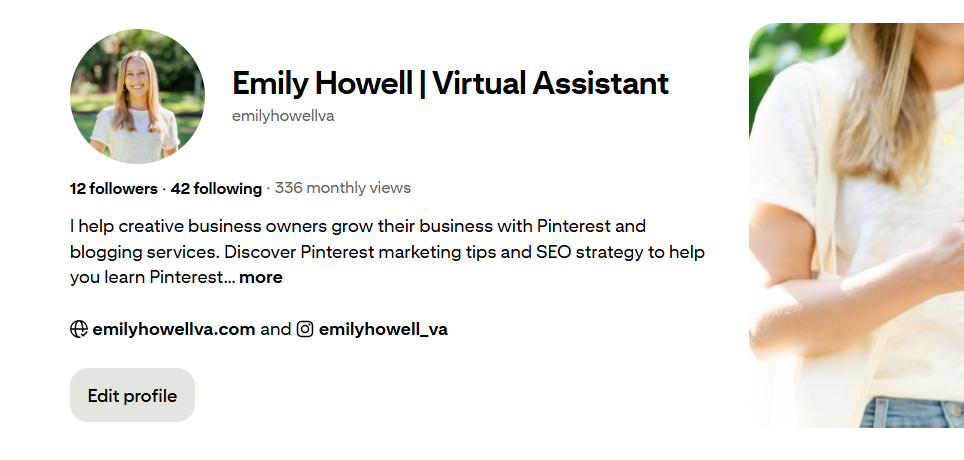
Take a closer look at my Pinterest to see exactly what I did!
2. Board Titles
Boards are essential for organizing your Pinterest content. The names of those boards are also a prime spot for keywords! Each board title should tell both Pinterest and your audience exactly what kind of content they can expect.
Here’s the trick: you don’t want to name your boards with cutesy titles, like My Dream Day. Stick to clear, specific terms that encompass what the board is about.
For a wedding stationer, for example, your board titles might look like this:
- Pink Wedding Invitations
- Formal Wedding Invitations
- Romantic Wedding
- Old Money Wedding Invites
3. Board Descriptions
Your board descriptions are like mini ads for your content. They help Pinterest categorize your boards and make your pins more discoverable.
When you write a board description, use natural language that sounds like a human wrote it. I.e., don’t keyword stuff. Pinterest hates that, and it won’t help you. Instead, write sentences that describe what the board is about, and sprinkle in those keywords where applicable.
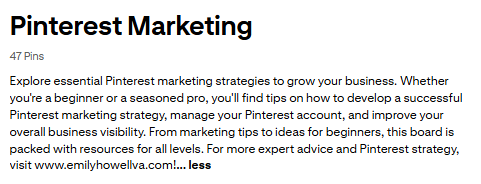
How to Add Keywords to Pinterest Pins
In addition to your profile, it’s important to add keywords to the pins themselves. There are several places that keywords should be used in a Pinterest pin to maximize visibility.
4. Pin Titles
Every pin you create should have a title. Pin titles not only grab attention but also play a key role in Pinterest’s algorithm.
When creating pin titles, you want to incorporate your main keyword and use a clear and descriptive title. For example, a stationer might title their pin Wedding Invitation Design Ideas for Black Tie Weddings. Feel free to experiment with titles to see which ones get the best response.
5. Pin Descriptions
Pin descriptions are where you can elaborate on your content and include additional keywords. They’re important for helping your pins show up in search results.
When you write your pin description, you’ll want to write a short paragraph describing what the content is about and what action (CTA) they should take. Pinterest currently has an 800-character limit, and Tailwind has a 500-character limit. You don’t have to use all of the characters; and, in fact, Tailwind has suggested that shorter descriptions are actually better.
Here’s an example of a short, simple pin description: Planning a black tie wedding? These elegant wedding invitation ideas feature venue artwork and gold foil accents. Head to the blog post to get inspired to start designing your invites today!
This description includes relevant keywords and provides a clear reason for users to engage with the pin.
6. Pin Graphics
When designing pins, we can’t forget that the text on the actual pin is discoverable, too! Pinterest is a visual search engine, so it can read your image to understand what it’s about.
Caution: not all niches will benefit from text on the pin graphic. For example, wedding photographers will find more success with images without text overlay. On the other hand, food bloggers might need that text to give context.
7. File Names
Last, but not least, you should be using keywords in your pin file names. This is an often-overlooked area, but it’s just as important! When uploading images to Pinterest, the file name can impact SEO.
Instead of uploading your pins with file names like “IMG1234.jpg”, change the name to include your keyword. An example of a good file name could be “pink-wedding-invitation-suite.jpg” or “french-blue-color-palette-ideas.jpg”.
I know it’s an extra step, but it’s worthwhile!
Best Practices for Pinterest Keywords
Now that you know how to add keywords to Pinterest, it’s also important to understand a few best practices. Doing these things will help your content get found quicker.
Avoid Keyword Stuffing
Keyword stuffing was a practice a few years ago, but it is not best practice today. While it’s important to use keywords, make sure they sound natural. Pinterest prioritizes user-friendly content.
Use Long-Tail Keywords
These are more specific phrases that cater to niche searches, like “boho wedding decor ideas” instead of just “wedding decor.” A combination of short-tail and long-tail keywords can help get your content seen.
Research Keywords Regularly
Trends change, so keep an eye on what’s popular in your niche. Pinterest’s search bar and Pinterest Trends are great tools for finding relevant keywords.
Using keywords strategically across your profile, boards, pins, and file names helps Pinterest’s algorithm understand your content. This means your pins are more likely to appear in front of the right audience, driving traffic and growing your business over time. By following these tips, you’ll have a strong Pinterest presence that connects you with your dream clients!
If you’re ready to grow your business with Pinterest and start getting more inquiries, let’s chat! I offer full-service Pinterest management tailored to creative businesses. Together, we’ll create a strategy that turns Pinterest into a tool for sustainable growth.
FAQs About How to Add Keywords to Pinterest
What is the primary purpose of using keywords on Pinterest?
Pinterest isn’t social media; it’s a search engine. “Keywords” are the terms and phrases that people are typing into the search bar to find the content they want. Using keywords helps the Pinterest algorithm understand what your content is about, and then serve it to the people who are searching for it.
Should I use hashtags or keywords on Pinterest?
The consensus is in: hashtags are out! Hashtags, while helpful for Instagram, have never really been a big part of Pinterest. Focus your efforts on keywords instead.
How do I find the best keywords for Pinterest?
There are several ways you can find the best keywords for Pinterest. The easiest way? Start with the Pinterest search bar. If a term comes up in the dropdown when you search it, that means it’s a keyword! For more extensive tips, I have a whole guide on how to find the best keywords.
+ show Comments
- Hide Comments
add a comment